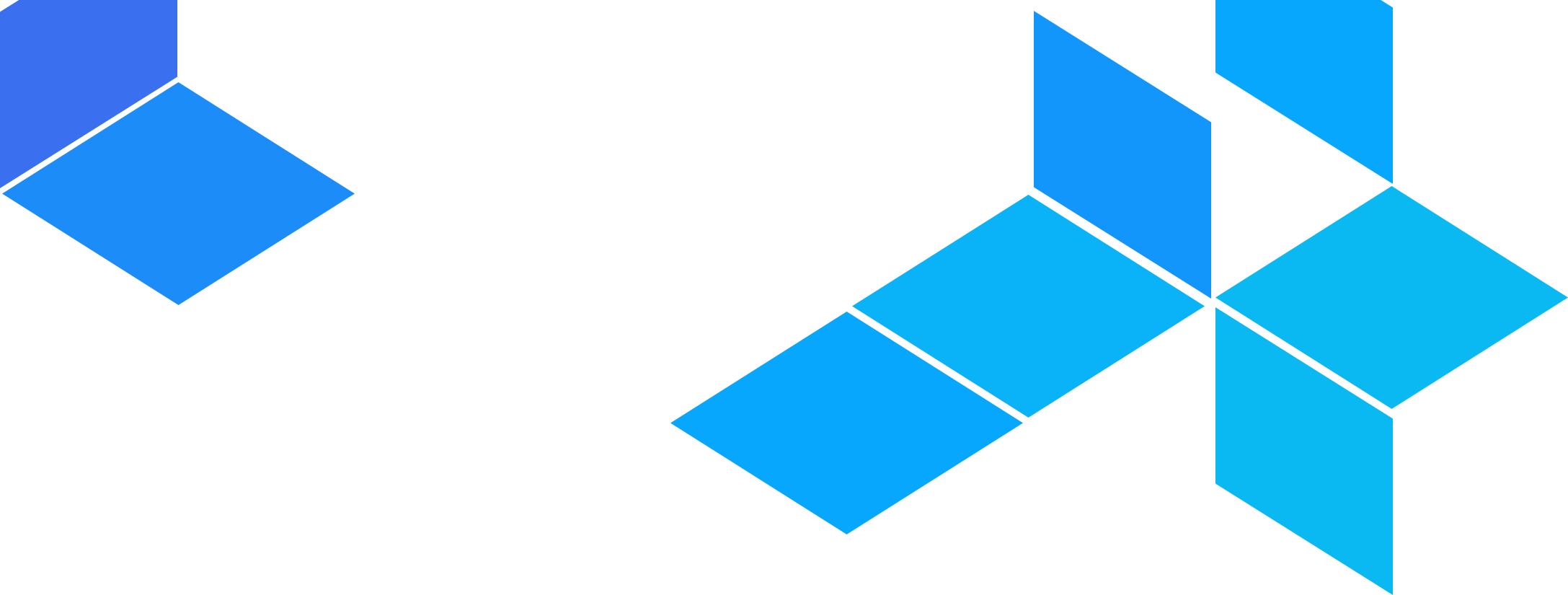

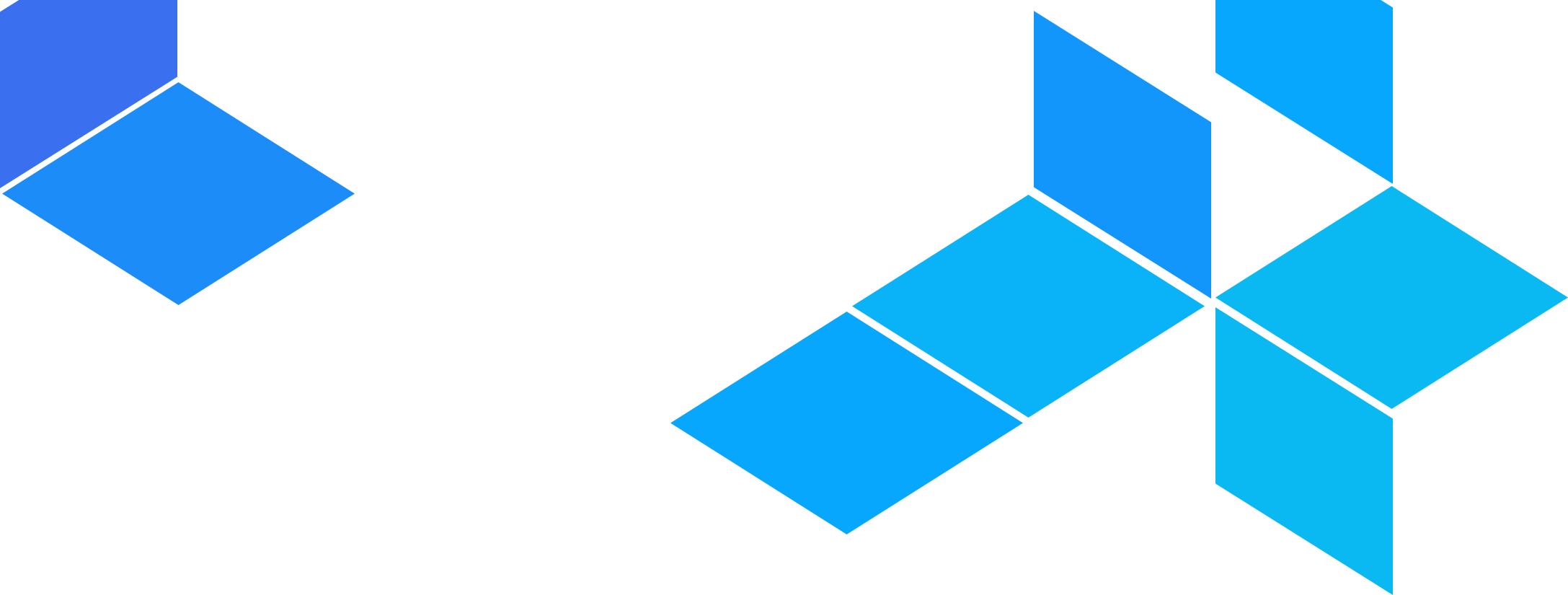

terragrunt_darwin_amd64; if you’re on Windows, download terragrunt_windows_amd64.exe, etc.terragrunt.chmod u+x terragrunt.PATH. E.g., On Linux and Mac: mv terragrunt /usr/local/bin/terragrunt.Note that all the different package managers are third party.The third party Terragrunt packages may not be updated with the latest version, but are often close. Please check your version against the latest available on the Releases Page. If you want the latest version, the recommended installation option is to download from the releases page.
Windows: You can install Terragrunt on Windows using Chocolatey: choco install terragrunt.
macOS: You can install Terragrunt on macOS using Homebrew: brew install terragrunt.
Linux: Most Linux users can use Homebrew: brew install terragrunt. Arch Linux users can use pacman -S terragrunt to install it community-terragrunt. Gentoo users can use emerge -a app-admin/terragrunt-bin on Guru, see for other systems.
FreeBSD: You can install Terragrunt on FreeBSD using Pkg: pkg install terragrunt.
If you use either Bash or Zsh, you can enable tab completion for Terragrunt commands. To enable autocomplete, first ensure that a config file exists for your chosen shell.
For Bash shell.
touch ~/.bashrc
For Zsh shell.
touch ~/.zshrc
Then install the autocomplete package.
terragrunt --install-autocomplete
Once the autocomplete support is installed, you will need to restart your shell.
Terragrunt is also available as a GitHub Action. Instructions on how to use it can be found at https://github.com/gruntwork-io/terragrunt-action.