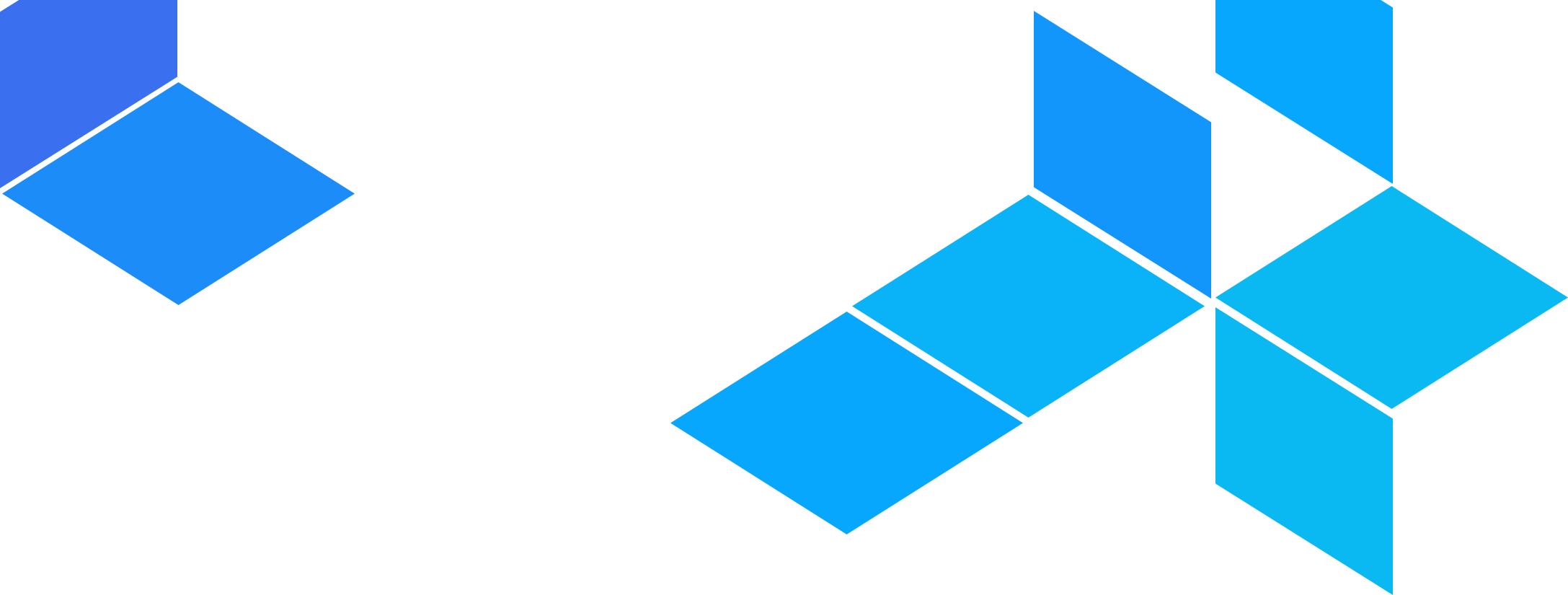

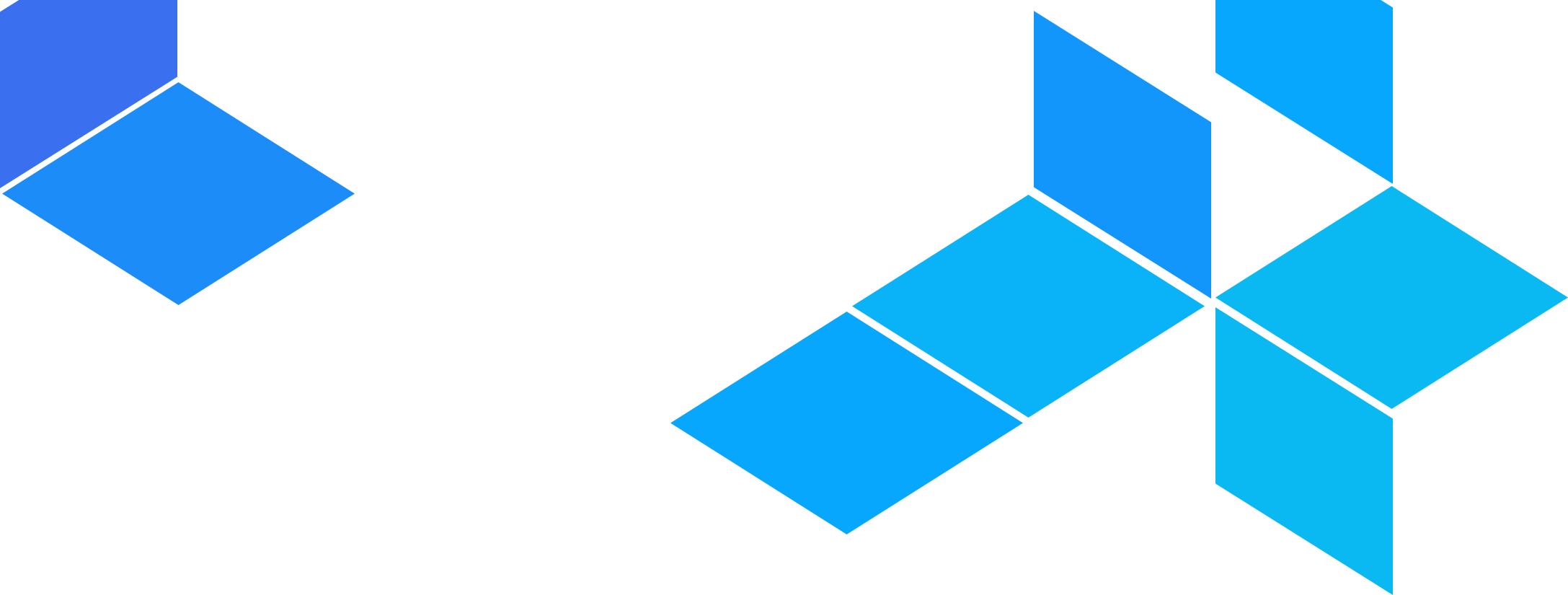

Terragrunt configuration is defined in a terragrunt.hcl file. This uses the same HCL syntax as Terraform itself.
Here’s an example:
include "root" {
path = find_in_parent_folders()
}
dependencies {
paths = ["../vpc", "../mysql", "../redis"]
}
Terragrunt also supports JSON-serialized HCL defined in a terragrunt.hcl.json file: where terragrunt.hcl is mentioned you can always use terragrunt.hcl.json instead.
Terragrunt figures out the path to its config file according to the following rules:
The value of the --terragrunt-config command-line option, if specified.
The value of the TERRAGRUNT_CONFIG environment variable, if defined.
A terragrunt.hcl file in the current working directory, if it exists.
A terragrunt.hcl.json file in the current working directory, if it exists.
If none of these are found, exit with an error.
Refer to the following pages for a complete reference of supported features in the terragrunt configuration file:
It is important to be aware of the terragrunt configuration parsing order when using features like locals and dependency outputs, where you can reference attributes of other blocks in the config in your inputs. For example, because locals are evaluated before dependency blocks, you can not bind outputs from dependency into locals. On the other hand, for the same reason, you can use locals in the dependency blocks.
Currently terragrunt parses the config in the following order:
include block
locals block
Evaluation of values for iam_role, iam_assume_role_duration, iam_assume_role_session_name, and iam_web_identity_token attributes, if defined
dependencies block
dependency blocks, including calling terragrunt output on the dependent modules to retrieve the outputs
Everything else
The config referenced by include
A merge operation between the config referenced by include and the current config.
Blocks that are parsed earlier in the process will be made available for use in the parsing of later blocks. Similarly, you cannot use blocks that are parsed later earlier in the process (e.g you can’t reference dependency in locals, include, or dependencies blocks).
Note that the parsing order is slightly different when using the -all flavors of the command. In the -all flavors of the command, Terragrunt parses the configuration twice. In the first pass, it follows the following parsing order:
include block of all configurations in the tree
locals block of all configurations in the tree
dependency blocks of all configurations in the tree, but does NOT retrieve the outputs
terraform block of all configurations in the tree
dependencies block of all configurations in the tree
The results of this pass are then used to build the dependency graph of the modules in the tree. Once the graph is constructed, Terragrunt will loop through the modules and run the specified command. It will then revert to the single configuration parsing order specified above for each module as it runs the command.
This allows Terragrunt to avoid resolving dependency on modules that haven’t been applied yet when doing a clean deployment from scratch with run-all apply.
You can rewrite the hcl files to a canonical format using the hclfmt command built into terragrunt. Similar to terraform fmt, this command applies a subset of the Terraform language style conventions, along with other minor adjustments for readability.
This command will recursively search for hcl files and format all of them under a given directory tree. Consider the following file structure:
root
├── terragrunt.hcl
├── prod
│ └── terragrunt.hcl
├── dev
│ └── terragrunt.hcl
└── qa
├── terragrunt.hcl
└── services
├── services.hcl
└── service01
└── terragrunt.hcl
If you run terragrunt hclfmt at the root, this will update:
root/terragrunt.hcl
root/prod/terragrunt.hcl
root/dev/terragrunt.hcl
root/qa/terragrunt.hcl
root/qa/services/services.hcl
root/qa/services/service01/terragrunt.hcl
You can set --terragrunt-diff option. terragrunt hclfmt --terragrunt-check will output diff in unified format which can be redirected to your favourite diff tool. diff utility must be presented in PATH.
Additionally, there’s a flag --terragrunt-check. terragrunt hclfmt --terragrunt-check will only verify if the files are correctly formatted without rewriting them. The command will return exit status 1 if any matching files are improperly formatted, or 0 if all matching .hcl files are correctly formatted.