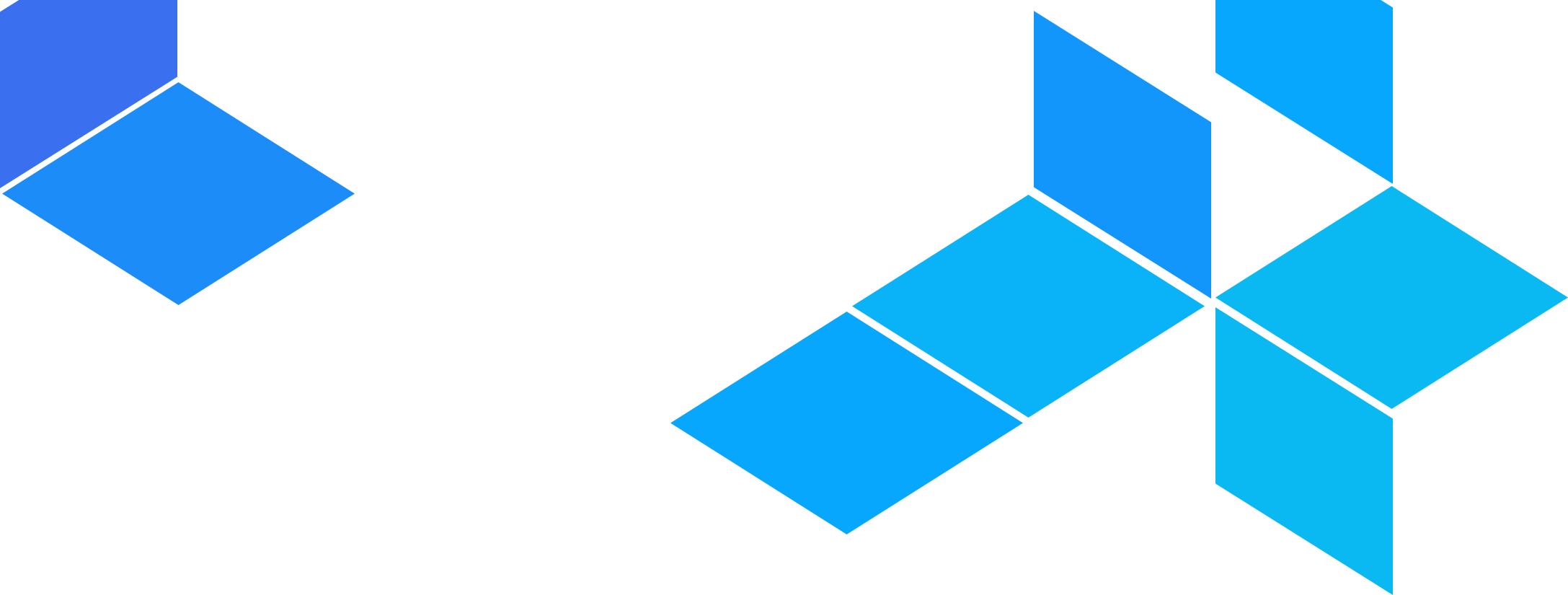

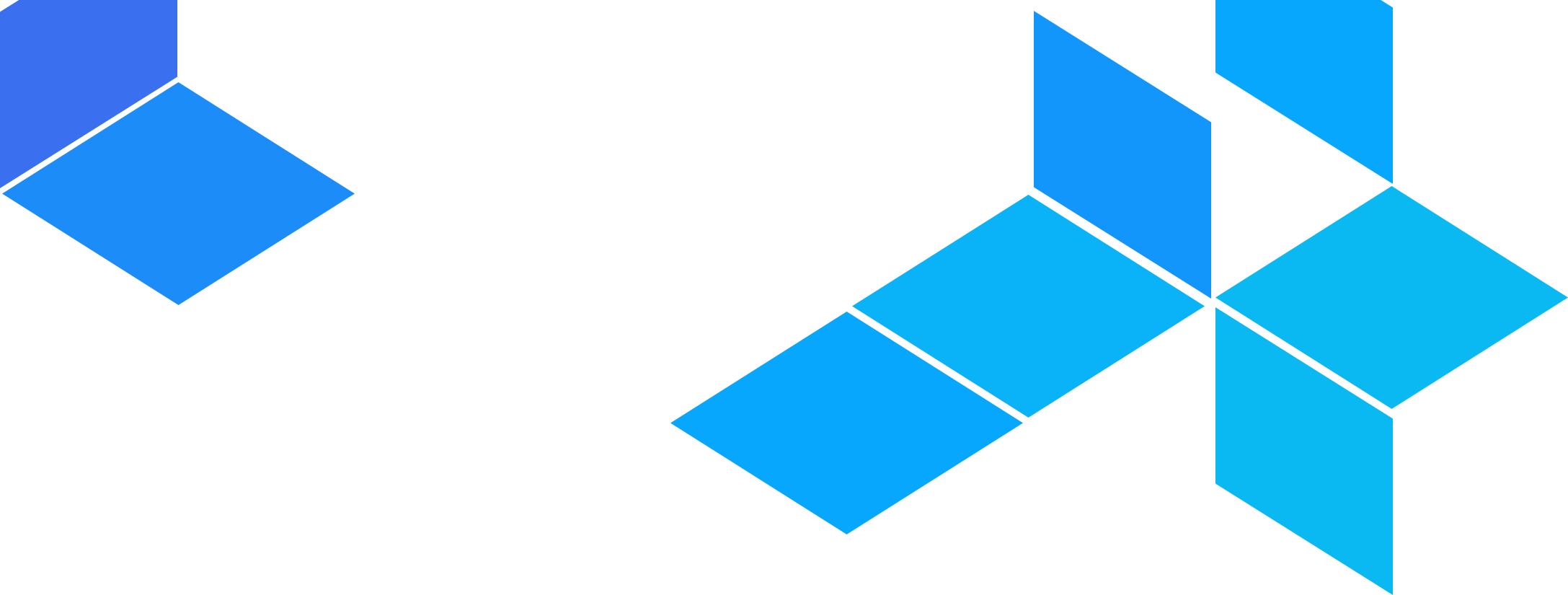

Terragrunt has the ability to cache Terraform providers across all Terraform instances, ensuring that each provider is only ever downloaded and stored on disk exactly once.
Let’s imagine that your project consists of 50 Terragrunt modules (terragrunt.hcl), each of them uses the same provider aws. Without caching, each of them will download the provider from the Internet and stored in its own .terraform directory. For clarity, the downloadable archive terraform-provider-aws_5.36.0_darwin_arm64.zip has a size of ~100MB, and when unzipped it takes up ~450MB of disk space. It’s easy to calculate that initializing such a project with 50 modules will cost you 5GB of traffic and 22.5GB of free space instead of 100MB and 450MB using the cache.
Terraform has provider caching feature Provider Plugin Cache, that does the job well until you run multiple Terraform processes simultaneously, such as when you use terragrunt run-all. Then the Terraform processes begin conflict by overwriting each other’s cache, which causes the error like Error: Failed to install provider. As a result, Terragrunt previously had to disable concurrency for init steps in run-all, which is significantly slower. If you enable Terragrunt Provider Caching, as described in this section, that will no longer be necessary, and you should see significant performance improvements with init, as well as significant savings in terms of bandwidth and disk space usage.
Terragrunt Provider Cache is currently considered an experimental feature, so it is disabled by default. To enable it you need to use the flag terragrunt-provider-cache:
terragrunt run-all apply --terragrunt-provider-cache
or the environment variable TERRAGRUNT_PROVIDER_CACHE:
TERRAGRUNT_PROVIDER_CACHE=1 terragrunt run-all apply
By default, cached providers are stored in terragrunt/providers folder, which is located in the user cache directory:
$HOME/.cache/terragrunt/providers on Unix systems$HOME/Library/Caches/terragrunt/providers on Darwin%LocalAppData%\terragrunt\providers on WindowsThe file structure of the cache directory is identical to the Terraform plugin_cache_dir directory. If you already have a directory with providers cached by Terraform plugin_cache_dir, you can set this path using the flag terragrunt-provider-cache-dir, to make cache server reuse them.
terragrunt plan \
--terragrunt-provider-cache \
--terragrunt-provider-cache-dir /new/path/to/cache/dir
or the environment variable TERRAGRUNT_PROVIDER_CACHE_DIR:
TERRAGRUNT_PROVIDER_CACHE=1 \
TERRAGRUNT_PROVIDER_CACHE_DIR=/new/path/to/cache/dir \
terragrunt plan
By default, Terragrunt only caches providers from the following registries: registry.terraform.io, registry.opentofu.org. You can override this list using the flag terragrunt-provider-cache-registry-names:
terragrunt apply \
--terragrunt-provider-cache \
--terragrunt-provider-cache-registry-names example1.com \
--terragrunt-provider-cache-registry-names example2.com
or the environment variable TERRAGRUNT_PROVIDER_CACHE_REGISTRY_NAMES:
TERRAGRUNT_PROVIDER_CACHE=1 \
TERRAGRUNT_PROVIDER_CACHE_REGISTRY_NAMES=example1.com,example2.com \
terragrunt apply
Configure Terraform instances to use the Terragrunt Provider Cache server as a remote registry:
Create local CLI config file .terraformrc for each module that concatenates the user configuration from the Terraform CLI config file with additional sections:
.terragrunt-cache/.terraformrcinit:
terraform init. This gets Terraform to request all the providers it needs from the Terragrunt Provider Cache server.terraform init; we only use that command to request the Terragrunt Provider Cache Server to start caching providers.terragrunt init a second time, which will find all the providers it needs in the cache, and it’ll create symlinks to them nearly instantly, with no additional downloading..terraform.lock.hcl based on the request made by terrafrom init to the Terragrunt Provider Cache server. Since terraform init only requestes the providers that need to be added/updated, we can keep track of them using the Terragrunt Provider Cache server and update the Terraform lock file with the appropriate hashes without having to parse tf configs.Some plugins for some operating systems may not be available in the remote registries. Thus, the cache server will not be able to download the requested provider. As an example, plugin template v2.2.0 for darwin-arm64, see Template v2.2.0 does not have a package available - Mac M1. The workaround is to compile the plugin from source code and put it into the user plugins directory or use the automated solution https://github.com/kreuzwerker/m1-terraform-provider-helper. For this reason, the cache server first tries to create a symlink from the user’s plugin directory if the required provider already exists there:
Terraform has an official documented setting network_mirror, that works great, but has one major drawback for the local cache server - the need to use https connection with a trusted certificate. Fortunately, there is another way - using the undocumented host setting, which allows Terraform to create connections to the caching server over HTTP.
providers lock commandIf you run providers lock with enabled Terragrunt Provider Cache, Terragrunt creates the provider cache and generates the lock file on its own, without running terraform providers lock at all.
terragrunt providers lock -platform=linux_amd64 -platform=darwin_arm64 -platform=freebsd_amd64 \
--terragrunt-provider-cache
Since Terragrunt Provider Cache is essentially a Private Registry server that accepts requests from Terraform, downloads and saves providers to the cache directory, there are a few more flags that are unlikely to be needed, but are useful to know about:
terragrunt-provider-cache-hostname, by default, localhost.terragrunt-provider-cache-port, assigned automatically every time you launch the Terragurnt.terragrunt-provider-cache-token, generated automatically every time you launch the Terragurnt.To enhance security, the Terragrunt Provider Cache has authentication to prevent unauthorized connections from third-party applications. You can set your own token using any character set.
terragrunt apply \
--terragrunt-provider-cache \
--terragrunt-provider-cache-host 192.168.0.100 \
--terragrunt-provider-cache-port 5758 \
--terragrunt-provider-cache-token my-secret
or using environment variables:
TERRAGRUNT_PROVIDER_CACHE=1 \
TERRAGRUNT_PROVIDER_CACHE_HOST=192.168.0.100 \
TERRAGRUNT_PROVIDER_CACHE_PORT=5758 \
TERRAGRUNT_PROVIDER_CACHE_TOKEN=my-secret \
terragrunt apply