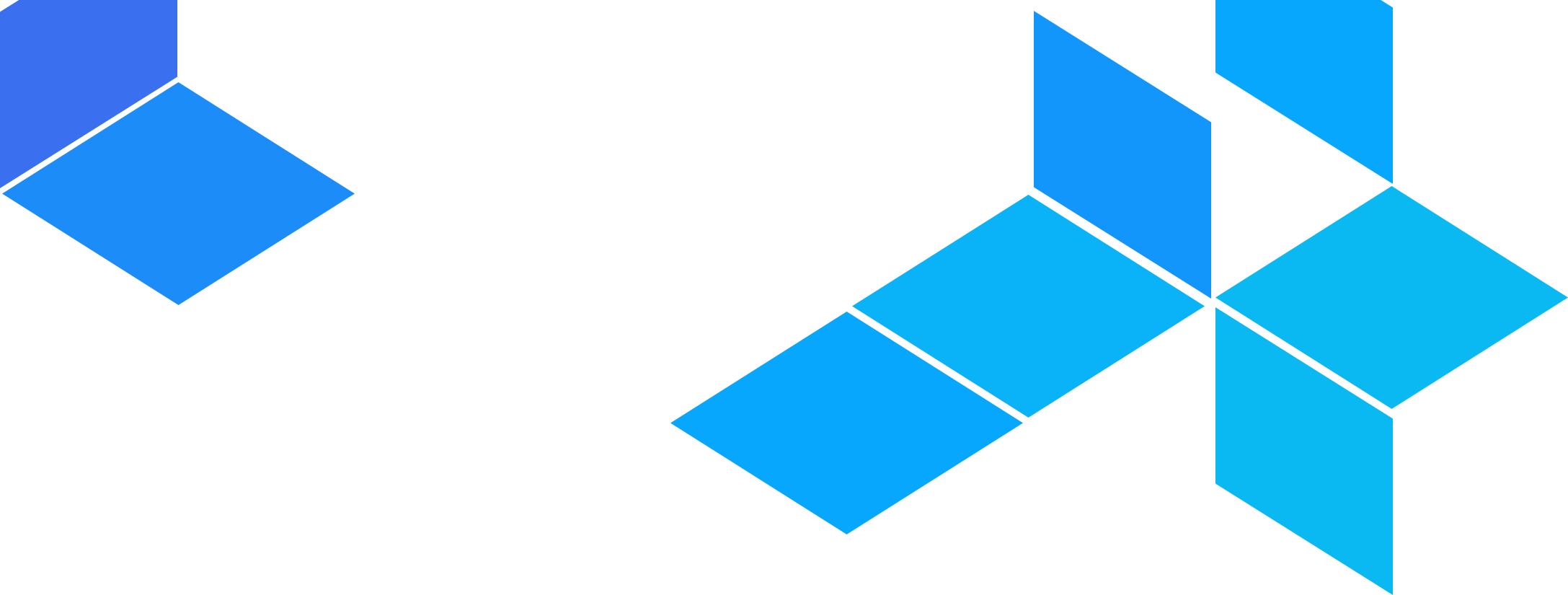

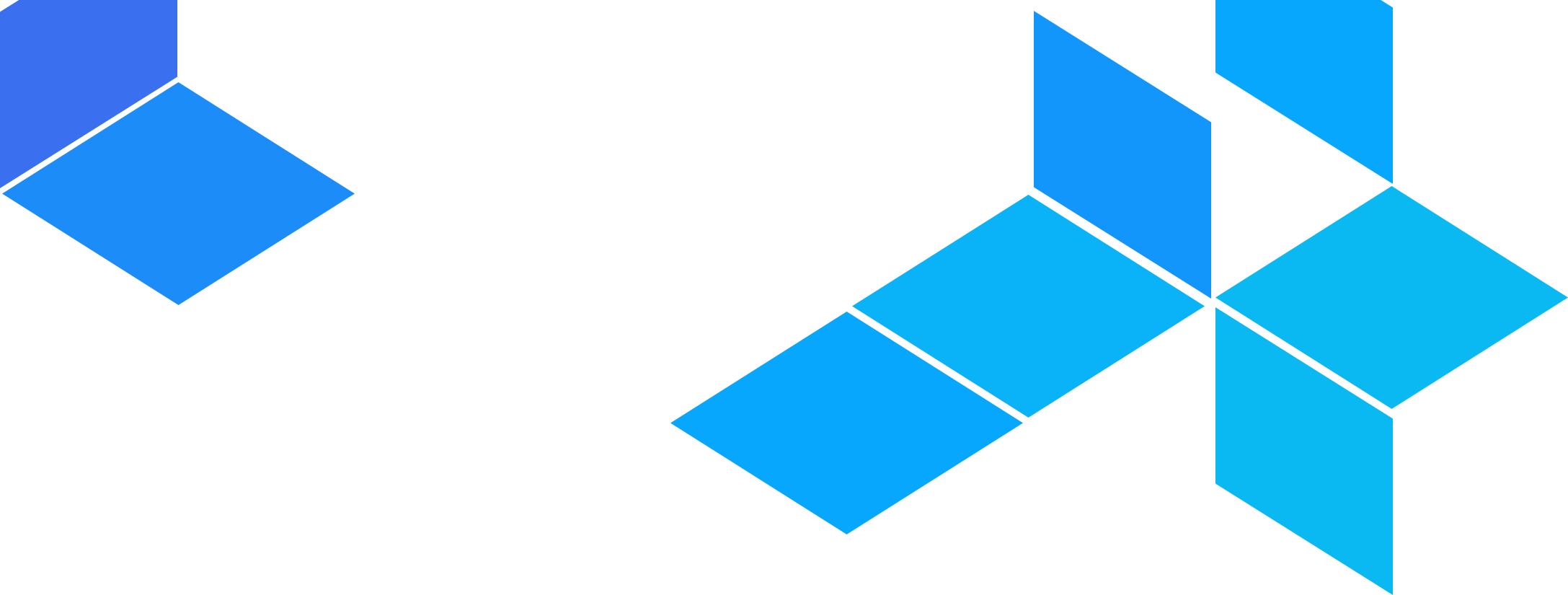

Terragrunt’s “Run Queue” is the mechanism it uses to manage the run order and concurrency when running OpenTofu/Terraform commands across multiple Terragrunt units. This is particularly relevant when using the run --all or run --graph commands.
At its core, the Run Queue relies on a Directed Acyclic Graph (DAG) built from the dependencies defined between your Terragrunt units. These dependencies are typically established using dependency or dependencies blocks in your terragrunt.hcl files.
Terragrunt analyzes these dependencies to determine the correct order of operations:
plan or apply, dependencies are run before the units that depend on them.destroy, dependent units are run before their dependencies.--parallelism flag), but it will always wait for a unit’s dependencies (or dependents for destroys) to complete successfully before running that unit.Consider a setup where:
Represented textually, the file structure might look like:
root
├── ancestor-dependency
│ └── terragrunt.hcl
├── independent
│ └── terragrunt.hcl
└── subtree
├── dependency
│ └── terragrunt.hcl
└── dependent
└── terragrunt.hcl
Assuming a current working directory of the root directory, Terragrunt would run units in the following order:
run --all plan Order: Terragrunt would run independent and ancestor-dependency concurrently. Once ancestor-dependency finishes, dependency would run. Once dependency finishes, dependent would run.run --all destroy Order: Terragrunt would run dependent and independent concurrently. Once dependent finishes, dependency would run. Once dependency finishes, ancestor-dependency would run.Several flags allow you to customize how Terragrunt builds and executes the run queue. By default, Terragrunt will include all units that are in the current working directory.
By default, when using the --all flag, Terragrunt will include all units that are in the current working directory, and any external dependencies.
Certain flags trigger “Exclude by default” behavior, meaning that Terragrunt will no longer automatically include all units in the current working directory, and will instead rely on discovering configurations based on the provided queue control flags.
Those flags will be discussed in the next section.
You can control which units are included or excluded from the queue:
--queue-include-dir: Specify glob patterns for directories to include. Can be used multiple times.
e.g. terragrunt run --all plan --queue-include-dir "subtree/*"
Include units within the subtree directory (along with their dependencies), i.e., subtree/dependent, subtree/dependency and ancestor-dependency.
Note: Using the
--queue-include-dirautomatically triggers “Exclude by default” behavior, as mentioned above.Note:
ancestor-dependencyis still included by default here because it’s a dependency ofdependency. Using--queue-strict-includewould prevent that.
--queue-exclude-dir: Specify glob patterns for directories to exclude. Can be specified multiple times.
e.g. terragrunt run --all plan --queue-exclude-dir "independent"
Exclude the independent unit. ancestor-dependency, subtree/dependency, and subtree/dependent would still be processed according to their dependencies.
Note: Dependencies of excluded units will still be included unless they are also explicitly excluded. In this example, excluding
subtree/dependencywould not automatically excludeancestor-dependency.
--queue-excludes-file: Provide a file containing a list of directories to exclude.
e.g. terragrunt run --all plan --queue-excludes-file ".tg-excludes"
# .tg-excludes
independent
subtree/dependency
Exclude independent and subtree/dependency from the run, only running subtree/dependent and ancestor-dependency.
Tip: The default value for this flag is
.terragrunt-excludes. Populate a file named this in your project root to exclude units from being run by default, without using the--queue-excludes-fileflag.
--queue-strict-include: Only include units matching --queue-include-dir.
e.g. terragrunt run --all plan --queue-include-dir "subtree/dependency" --queue-strict-include
Only include the subtree/dependency unit. Its dependency, ancestor-dependency, will be excluded because it does not match the include and strict mode is enabled.
--queue-include-external: Include external dependencies (those outside the current working directory) by default.
e.g. terragrunt run --all plan --working-dir subtree --queue-include-external
Include ancestor-dependency in addition to the subtree/dependent and subtree/dependency units.
Note: The
--queue-include-externalflag is simply a convenience flag to avoid the interactive prompt to request inclusion of external dependencies. By default, Terragrunt will wait for user input to determine whether or not external dependencies should be included.
--queue-exclude-external: Exclude external dependencies.
e.g. terragrunt run --all plan --working-dir subtree --queue-exclude-external
Exclude ancestor-dependency from the run. Only run subtree/dependent and subtree/dependency.
Note: This flag is simply a convenience flag to avoid the interactive prompt to request exclusion of external dependencies. By default, Terragrunt will wait for user input to determine whether or not external dependencies should be excluded.
--queue-include-units-reading: Include units that read a specific file (via includes or HCL functions like mark_as_read).
e.g. terragrunt run --all plan --queue-include-units-reading "subtree/common.hcl"
Example subtree/dependent/terragrunt.hcl:
dependency "dep" {
config_path = "../dependency"
skip_outputs = true
}
include "common" {
path = find_in_parent_folders("common.hcl")
}
Example subtree/dependency/terragrunt.hcl:
dependency "dep" {
config_path = "../../ancestor-dependency"
skip_outputs = true
}
include "common" {
path = find_in_parent_folders("common.hcl")
}
Example subtree/common.hcl:
# Intentionally empty
Include subtree/dependent and subtree/dependency (the units that read subtree/common.hcl) in the run.
Tip: Sometimes, it can be impossible for Terragrunt to know that certain files are read by a unit (e.g. if the file is read in the OpenTofu/Terraform module, not in Terragrunt configuration). In cases like this, you can use the
mark_as_readHCL function to explicitly tell Terragrunt that a unit reads a file.
--queue-construct-as (--as): Build the run queue as if a particular command was run. Useful for performing dry-runs of run using discovery commands, like find and list.
e.g. terragrunt list --queue-construct-as destroy
This lists the units in the order they’d be processed for run --all destroy:
$ terragrunt list --as destroy -l
Type Path
unit independent
unit subtree/dependent
unit subtree/dependency
unit ancestor-dependency
$ terragrunt list --as plan -l
Type Path
unit ancestor-dependency
unit independent
unit subtree/dependency
unit subtree/dependent
--queue-ignore-dag-order: Execute units concurrently without respecting the dependency order.
e.g. terragrunt run --all plan --queue-ignore-dag-order
Run plan on ancestor-dependency, subtree/dependency, subtree/dependent, and independent all concurrently, without waiting for their defined dependencies. For instance, subtree/dependent’s plan would not wait for subtree/dependency’s plan to complete.
Caution: This flag is useful for faster runs in stateless commands like
validateorplan, but is dangerous for commands that modify state likeapplyordestroy. You might encounter failed applies if unit dependencies are not applied before dependents, and conversely, failed destroys if unit dependents are not destroyed before dependencies.
--queue-ignore-errors: Continue processing the queue even if some units fail.
e.g. terragrunt run --all plan --queue-ignore-errors
If ancestor-dependency’s plan fails, Terragrunt will still attempt to run plan for subtree/dependency, then subtree/dependent, and also for independent.
Caution: This flag is useful for identifying all errors at once, but can lead to inconsistent state if used with
applyordestroy. You might encounter failed applies if unit dependencies are not applied successfully before dependents, and conversely, failed destroys if unit dependents are not destroyed successfully before dependencies.
Caution: When using
run --all planwith units that have dependencies (e.g. viadependencyordependenciesblocks), the command will fail if those dependencies have never been deployed. This is because Terragrunt cannot resolve dependency outputs without existing state.To work around this issue, use mock outputs in dependency blocks.
Caution: Do not set
TF_PLUGIN_CACHE_DIRwhen usingrun --all(unless using OpenTofu >= 1.10).This can cause concurrent access issues with the provider cache. Instead, use Terragrunt’s built-in Provider Cache Server.
Caution: When using
run --allwithapplyordestroy, Terragrunt automatically adds the-auto-approveflag due to limitations with shared stdin making individual approvals impossible. Use--no-auto-approveto override this, but be aware you might need alternative approval workflows.