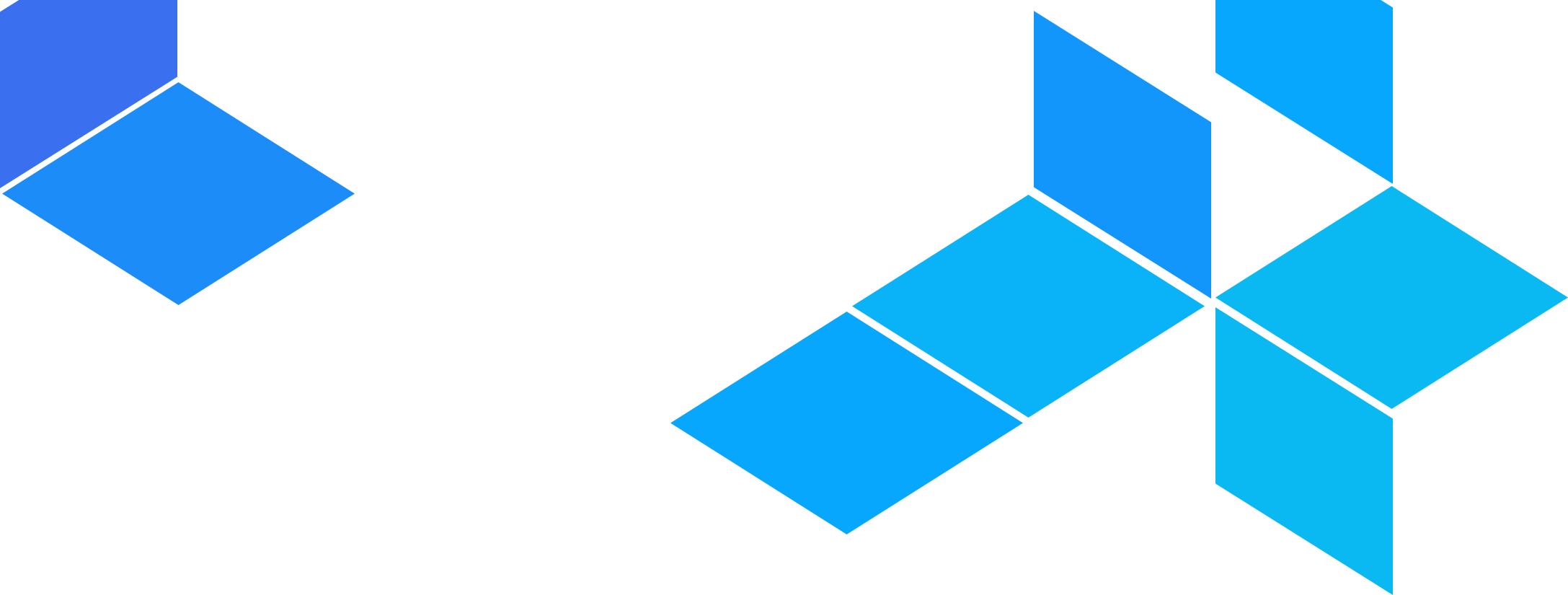

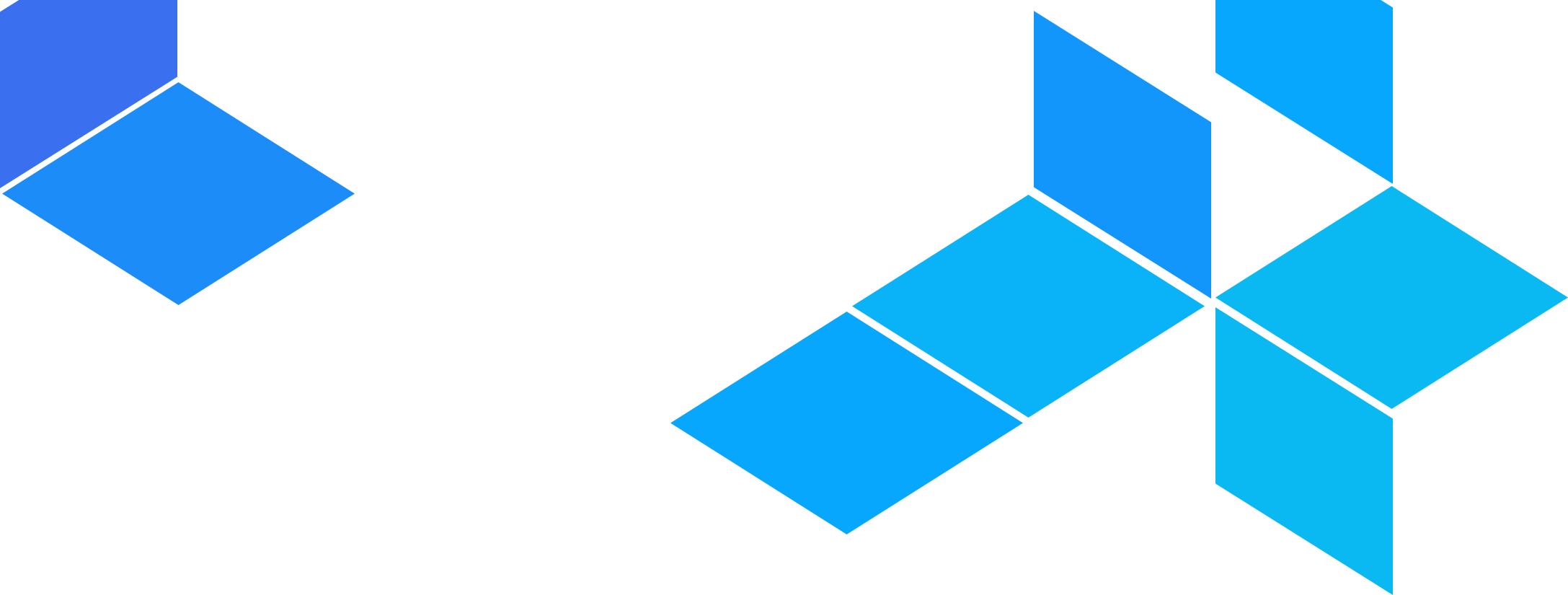

Terragrunt is an open source project, and contributions from the community are very welcome! Please check out the Contribution Guidelines and Developing Terragrunt for instructions.
Contributions to this repo are very welcome! We follow a fairly standard pull request process for contributions, subject to the following guidelines:
Before starting any work, we recommend filing a GitHub issue in this repo. This is your chance to ask questions and get feedback from the maintainers and the community before you sink a lot of time into writing (possibly the wrong) code. If there is anything you’re unsure about, just ask!
Sometimes, the scope of the feature proposal is large enough that it requires major updates to the code base to
implement. In these situations, a maintainer may suggest writing up an RFC that describes the feature in more details
than what can be reasonably captured in a Github Issue. RFCs are written in markdown and live in the directory
docs/_docs/05_rfc.
To write an RFC:
docs/_docs/05_rfc/template.md) to a new file in the same directory.[RFC] to indicate that it is an RFC PR.We recommend updating the documentation before updating any code (see Readme Driven Development). This ensures the documentation stays up to date and allows you to think through the problem at a high level before you get lost in the weeds of coding.
The documentation is built with Jekyll and hosted on the Github Pages from docs folder on master branch. Check out
Terragrunt website to
learn more about working with the documentation.
We also recommend updating the automated tests before updating any code (see Test Driven Development). That means you add or update a test case, verify that it’s failing with a clear error message, and then make the code changes to get that test to pass. This ensures the tests stay up to date and verify all the functionality in this Module, including whatever new functionality you’re adding in your contribution. Check out Developing Terragrunt for instructions on running the automated tests.
At this point, make your code changes and use your new test case to verify that everything is working. Check out Developing Terragrunt for instructions on how to build and run Terragrunt locally.
We have a style guide for the Go programming language, in which we documented some best practices for writing Go code. Please ensure your code adheres to the guidelines outlined in the guide.
Create a pull request with your changes. Please make sure to include the following:
The maintainers for this repo will review your code and provide feedback. If everything looks good, they will merge the code and release a new version, which you’ll be able to find in the releases page.
To run Terragrunt locally, use the go run command:
go run main.go plan
Terragrunt uses go modules (read more about the modules system in the official
wiki). This means that dependencies are automatically installed when you use
any go command that compiles the code (build, run, test, etc.).
Note: The tests in the dynamodb folder for Terragrunt run against a real AWS account and will add and remove real data from DynamoDB. DO NOT hit CTRL+C while the tests are running, as this will prevent them from cleaning up temporary tables and data in DynamoDB. We are not responsible for any charges you may incur.
Before running the tests, you must configure your AWS credentials and AWS IAM policies.
To run all the tests:
go test -v ./...
To run only the tests in a specific package, such as the package remote:
cd remote
go test -v
And to run a specific test, such as TestToTerraformRemoteConfigArgsNoBackendConfigs in package remote:
cd remote
go test -v -run TestToTerraformRemoteConfigArgsNoBackendConfigs
If you set the TERRAGRUNT_DEBUG environment variable to “true”, the stack trace for any error will be printed to stdout when you run the app.
Additionally, newer features introduced in v0.19.0 (such as locals and dependency blocks) can output more verbose logging if you set the TG_LOG environment variable to debug.
In this project, we try to ensure that:
Every error has a stacktrace. This makes debugging easier.
Every error generated by our own code (as opposed to errors from Go built-in functions or errors from 3rd party libraries) has a custom type. This makes error handling more precise, as we can decide to handle different types of errors differently.
To accomplish these two goals, we have created an errors package that has several helper methods, such as errors.WithStackTrace(err error), which wraps the given error in an Error object that contains a stacktrace. Under the hood, the errors package is using the go-errors library, but this may change in the future, so the rest of the code should not depend on go-errors directly.
Here is how the errors package should be used:
Any time you want to create your own error, create a custom type for it, and when instantiating that type, wrap it with a call to errors.WithStackTrace. That way, any time you call a method defined in the Terragrunt code, you know the error it returns already has a stacktrace and you don’t have to wrap it yourself.
Any time you get back an error object from a function built into Go or a 3rd party library, immediately wrap it with errors.WithStackTrace. This gives us a stacktrace as close to the source as possible.
If you need to get back the underlying error, you can use the errors.IsError and errors.Unwrap functions.
Every source file in this project should be formatted with go fmt. There are few helper scripts and targets in the Makefile that can help with this (mostly taken from the terraform repo):
make fmtcheck Checks to see if all source files are formatted. Exits 1 if there are unformatted files.
make fmt Formats all source files with gofmt.
make install-pre-commit-hook
Installs a git pre-commit hook that will run all of the source files through gofmt.
To ensure that your changes get properly formatted, please install the git pre-commit hook with make install-pre-commit-hook.
To release a new version, just go to the Releases Page and create a new release. Ensure that the new release uses the Set as a pre-release checkbox initially.
The CircleCI job for this repo has been configured to:
Automatically detect new tags.
Build binaries for every OS using that tag as a version number.
Upload the binaries to the release in GitHub.
See .circleci/config.yml for details.
Follow the CircleCI job to ensure that the binaries are uploaded correctly. Once the job is successful, go back to the release, uncheck the Set as a pre-release checkbox and check the Set as the latest release checkbox.